Document Organization
Overview
Teaching: 15 min
Exercises: 5 minQuestions
How is a LaTeX document organized?
Which are the minimal commands needed to compile?
Objectives
Understand what are commands, environments and packages
Compile a simple LaTeX file
Below, you will get to know the minimal commands required to compile a LaTeX document. We will see a little further what each command does.
Packages
\usepackage[]{}is a command that loads a plugin. A plugin adds new functionalities and there plenty of plugins (for example to display pictures, make tables, draw chemical formula, make sudoku grid etc.).
- For example
\usepackage[utf8]{inputenc}loads theìnputencpackage with theutf8option (this is is for character encoding)\usepackage[T1]{fontenc}specify that we are using theT1fonts packages.\usepackage[english]{babel}loads the packagebabelthat takes care of the specific typography for the language (hereenglishyou can change the option if you are typing in another language for examplefrenchorgerman).\usepackage{graphicx}loads the package that allow to include external image to the document.A list of packages can be found on the CTAN webpage; you can find package based on their name or topics.
\documentclass
The
documentclasscommand has to be on the top of the document and it defines how the type of document we are creating. By default LaTeX supports different type of documents, such as :
letter: for letter (mail)article: for publication (journal)report: for middle size publication like master thesisbook: for huge publications, including your PhD thesis
Compilation
If you use an editor that integrates LaTeX software, you can usually call the compilation options inside the software.
In texmaker, you can compile by clicking by selecting PdfLatex option and then click on the Run button or use the Tools menu
If you want to use the terminal, the command is
pdflatex your_file.txtit will genrate a PDF file with the same name as your .tex file.
02-minimal-helloworld
Tex file : 02-minimal-helloworld.tex
\documentclass[a4paper]{article}
\usepackage[utf8]{inputenc}
\usepackage[T1]{fontenc}
\usepackage[english]{babel}
\usepackage{graphicx}
\begin{document}
Hello World
\end{document}
Compilation : 02-minimal-helloworld.pdf
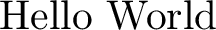
When we compile, only “Hello World” appears. The others things typed in the document are inputs for the compiler: they give instructions or add new capabilities, they are not displayed after compilation.
Environments define a “block”: all the text inside this block will be transformed according to what the environment does.
An environment always starts with \begin{} and stops with \end{}. Inside the {} is specified the name of the environment.
The document environment
The
02-minimal-helloworld.texcontains the environmentdocument. This environment is obligatory: what is inside is the content of the document. Outside the document block, we find commands that change the characteristics of the document and how it is printed (for example package or global commands).All the others environments are optional and you use them when you need.
For example, the environment itemize creates bullet points (unnumbered lists). So, a bullet point list is created every time the \itemcommand is called:
02-environment-example
Tex file : 02-environment-example.tex
\documentclass[a4paper]{article}
\usepackage[utf8]{inputenc}
\usepackage[T1]{fontenc}
\usepackage[english]{babel}
\usepackage{graphicx}
\begin{document}
This text is before
\begin{itemize}
\item One entry in the list
\item Another entry in the list
\end{itemize}
This text is after \textbf{this is bold}
\end{document}
Compilation : 02-environment-example.pdf
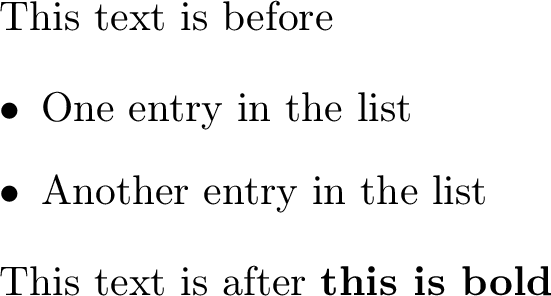
Commands
A command always starts with
\and then the name of the command (like\itemmeans we are using the command nameditem.)For exemple in
02-environment-examplethe\textbf{this is bold}is also a command. A command is usually used for a short and localized modification, for example\textbf{}will change the text font inside the{}and will display it in bold.
Inputs and options
We usually have to provide inputs for commands or environment, the command are written between
{}; sometimes you can specify options, they are written between[]before the{}.
Before the documentenvironment there are several commands :
\documentclass[a4paper]{article}
\usepackage[utf8]{inputenc}
\usepackage[T1]{fontenc}
\usepackage[english]{babel}
\usepackage{graphicx}
\documentclass[a4paper]{article}is a command that describes the template used for the document (herearticle); the optiona4paperspecifies the size of the our document: A4.
Changing the style of document changes the way the document looks like and also some features might be disabled (for example you cannot have chapters within an article)
As we saw, the options in the documentclass can defined the paper size, it’s also possible to define a global font size for the entire document, or if the document is double sided.
for example:
\documentclass[a4paper,12pt,twoside]{report} will generate a report with font size of 12pt on A4 paper double sided.
Some journals and universities provide templates for LaTeX documents. Templates will include the expected documentclass, font size, packages, etc. in order to create a specific layout. For EPFL, there is an unofficial PhD thesis template maintained by the PhD association Polydoc. EPFL IC faculty also has a template for LaTeX documents maintained by Mathias Payer.
Structure of the document
To define the hierarchical structure of the document LaTeX provides special commands that defines chapter, section, etc. :
\part{}\chapter{}\section{}\subsection{}\subsubsection{}\paragraph{}Please note that the availability of these commands depends on the document class we have selected. For example, Part and Chapter are only available for the document class “Book”.
Title, author, date
You can add important metadata as title, author and date in the preamble of your document:
\title{Title of my document}\author{Myself}\date{February 2022}In the document environment you can have these metadata displayed at any point using the command
\maketitle.
Exercices
Using Environments
To insert quote LaTeX provides the
quoteenvironment.In order to use it I need to write:
\begin{quote} Veni vidi vici (Jules Caesar) \end\begin[quote] Veni vidi vici (Jules Caesar) \end[quote]\begin{quote} Veni vidi vici (Jules Caesar) \end{quote}\begin{quotes} Veni vidi vici (Jules Caesar) \end{quotes}Solution
- Wrong: you need to specify what is ending.
- Wrong: the name of the environment is a mandatory parameter and it’s written inside curly brackets
{}.- Correct: the quote will appear correctly.
- Wrong: the name of the environment is
quote, notquotes.
Using Commands
I would like to have the word cat in italic and the word dog in bold. the italic command (as we will see later) is
textitIn order to do that I need to write :
My \textbf{cat} is cuter than my \textit{dog}.\begin[quote] My \textit{cat} is cuter than my \textbf{dog}. \end[quote]\begin{quote} My \textit(cat) is cuter than my \textbf{dog}. \end{quote}\begin{quote} My /textit{cat} is cuter than my \textbf{dog}. \end{quote}Solution
- Wrong: cat will be bold and dog in italic.
- Correct: cat will be italic and dog in bold.
- Wrong: mandatory parameters are written between curly brackets
{}.- Wrong: a command always starts with a backslash
\.
Key Points
A LaTeX document is composed of commands (they start with \ ), environments (starts with \begin{envname} and stop with \end{envname})
Packages are tools to add new functionalities to LaTeX, a list of packages can be found on the CTAN webpage and we use the \usepackage command to load them